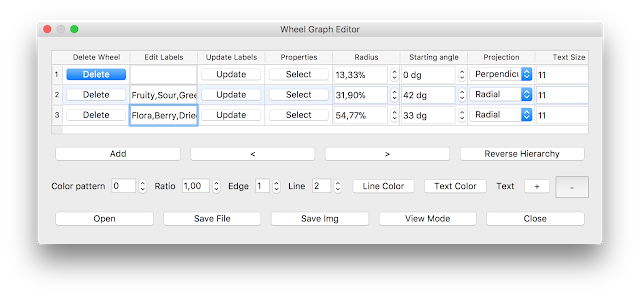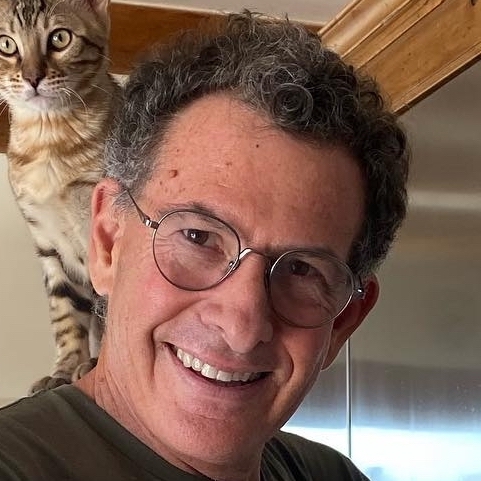Flavor Wheel
Menu: Tools » Wheel Graph
Flavor wheels, like the one available from SCA, have been proposed to aid in the cupping process to come up with somewhat standardized evaluation results.
Artisan comes with a general editor for wheel graphs, which are essentially bar graphs in polar coordinates. This editor allows you to design and print your own flavor wheel (menu Tools » Wheel Graph). You add layers from inside out by adding wheels in the Wheel Graph Editor table. You specify the elements of a layer by simply specify a comma separated list of names as labels and press the Update labels button. You can further change the radius, the text size and text project as well as the starting angle per layer.
Finally, you can modify the Properties of all elements in a layer in a second table, which also allows you to set an elements color and opaqueness as well as its relative width. Finally, this property table also allows to assign elements to specific parents to make sure they get rendered underneath. Further parameters allow you to change the general look by specifying the line color used, the edge width and others. Once you are happy with the result you can save your wheel and switch into View Mode to either export the wheel as PDF for printing or to operate it by picking elements and adding their name to the cupping or roasting notes of the actual profile.