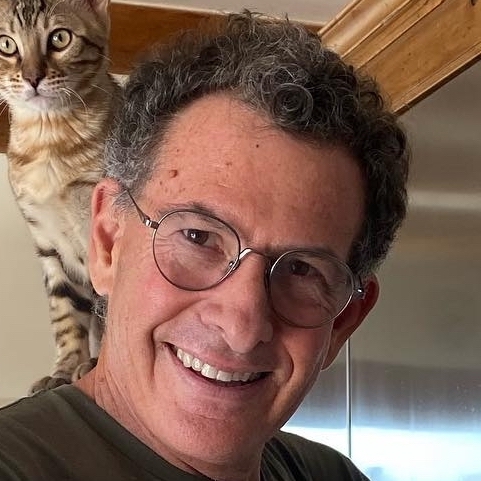Keyboard Shortcuts
Menu: Help » ´Keyboard Shortcuts`
With Artisan you can press the Enter key to enter and exit into shortcut mode. Here are the shortcuts:
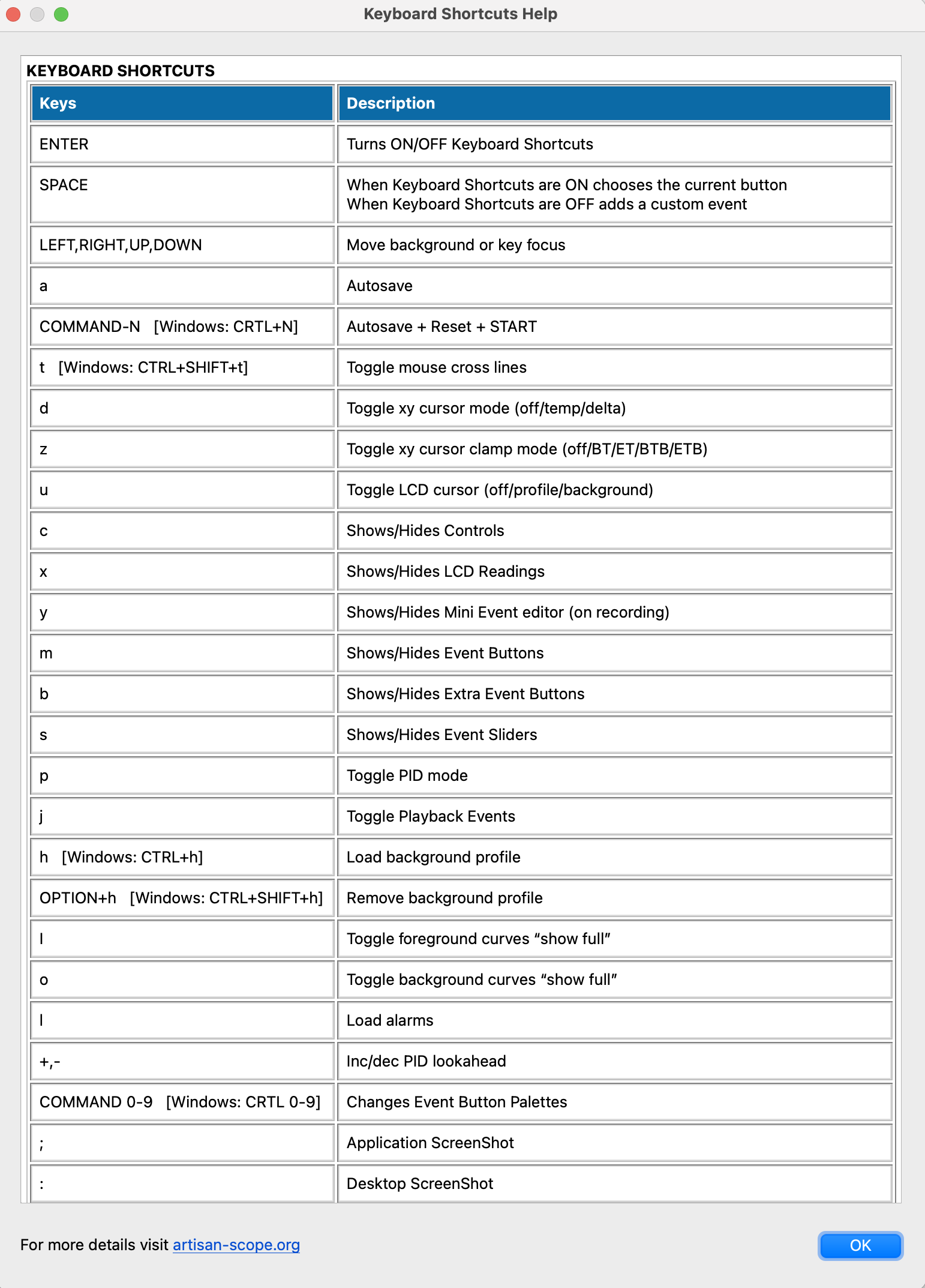
Cursor Widget
The cursor widget which displays the temperature or rate-of-rise (RoR) at the position the mouse cursor points to at the top of the main window. Use the d key to toggle between three states: off, temperature and RoR mode. Press the z key to clamp the temperature or RoR position to the bean temperature (BT) or environmental temperature (ET) signals or their corresponding signals of the background profile.
LCDs
Press key u to toggle the running LCDs. While not roasting, the readings at the cursors time position are shown in the corresponding readings LCDs on the right side. Make sure Readings is ticked under menu View to make those LCDs visible.