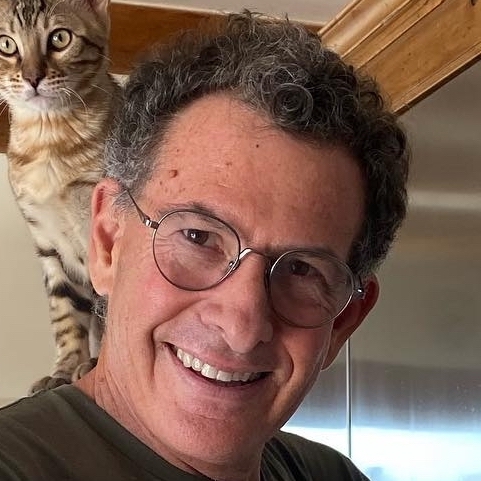Color Themes
Menu: Config » Themes
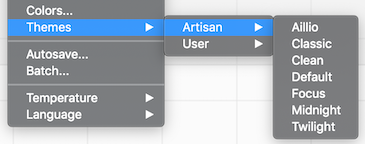
Themes are new. They contain a color set that affects how the display appears. Artisan comes with several built-in themes that are both attractive and useful as example starting point for user defined themes. The built-in themes are available at Config>Themes>Artisan. A user can make adjustments to the colors (Config>Colors) and the Figure Options (icon on top right that looks like a jagged arrow going up). You can save a theme by clicking Config>Themes>User>Save Theme. User saved themes can be loaded from Config>Themes>User>Load Theme. Themes affect only the display on the screen. They do not affect any of the other Artisan settings. Note that themes are a subset of the Artisan settings saved and loaded from the Help menu.
Examples of the Focus and Midnight themes:
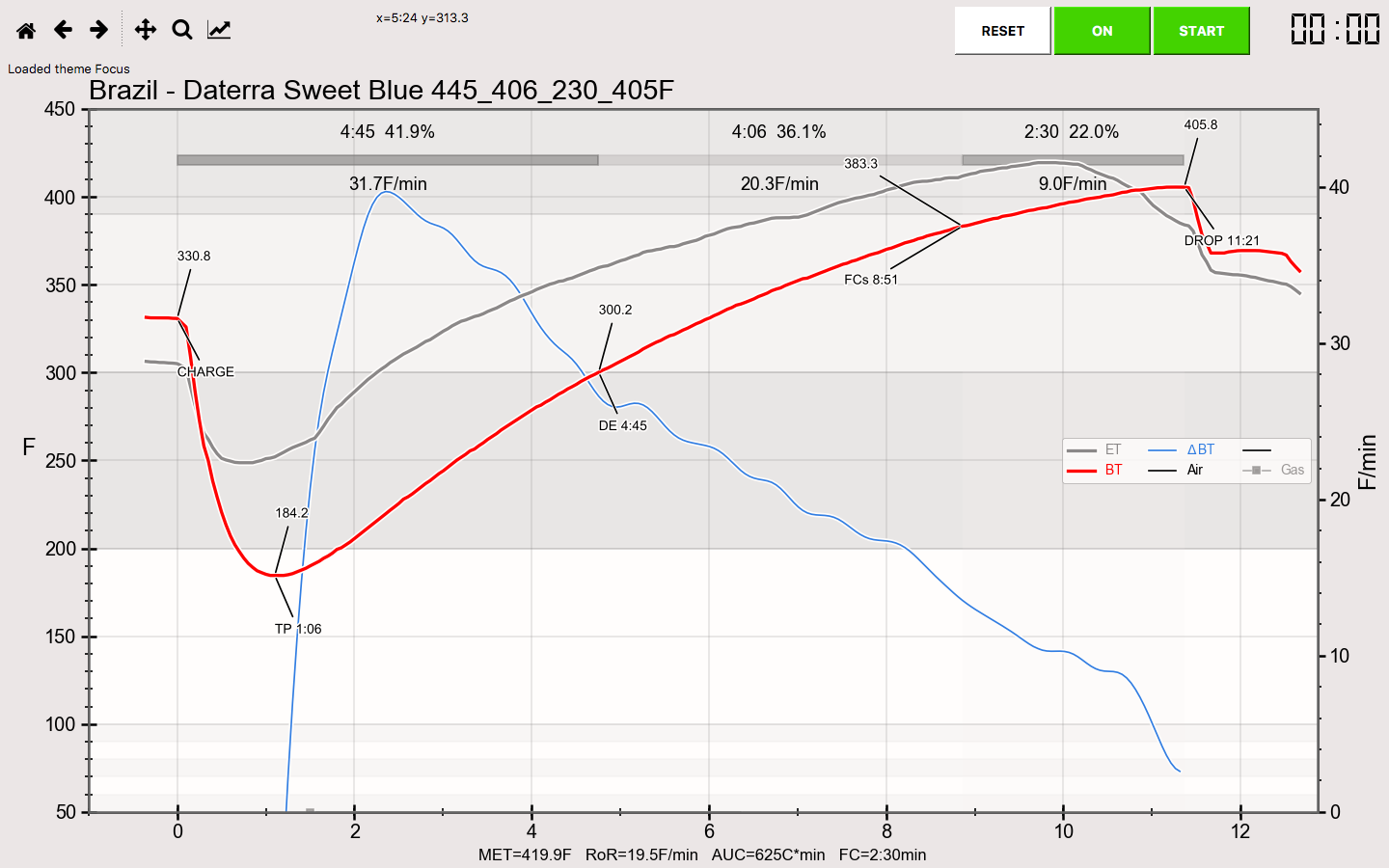
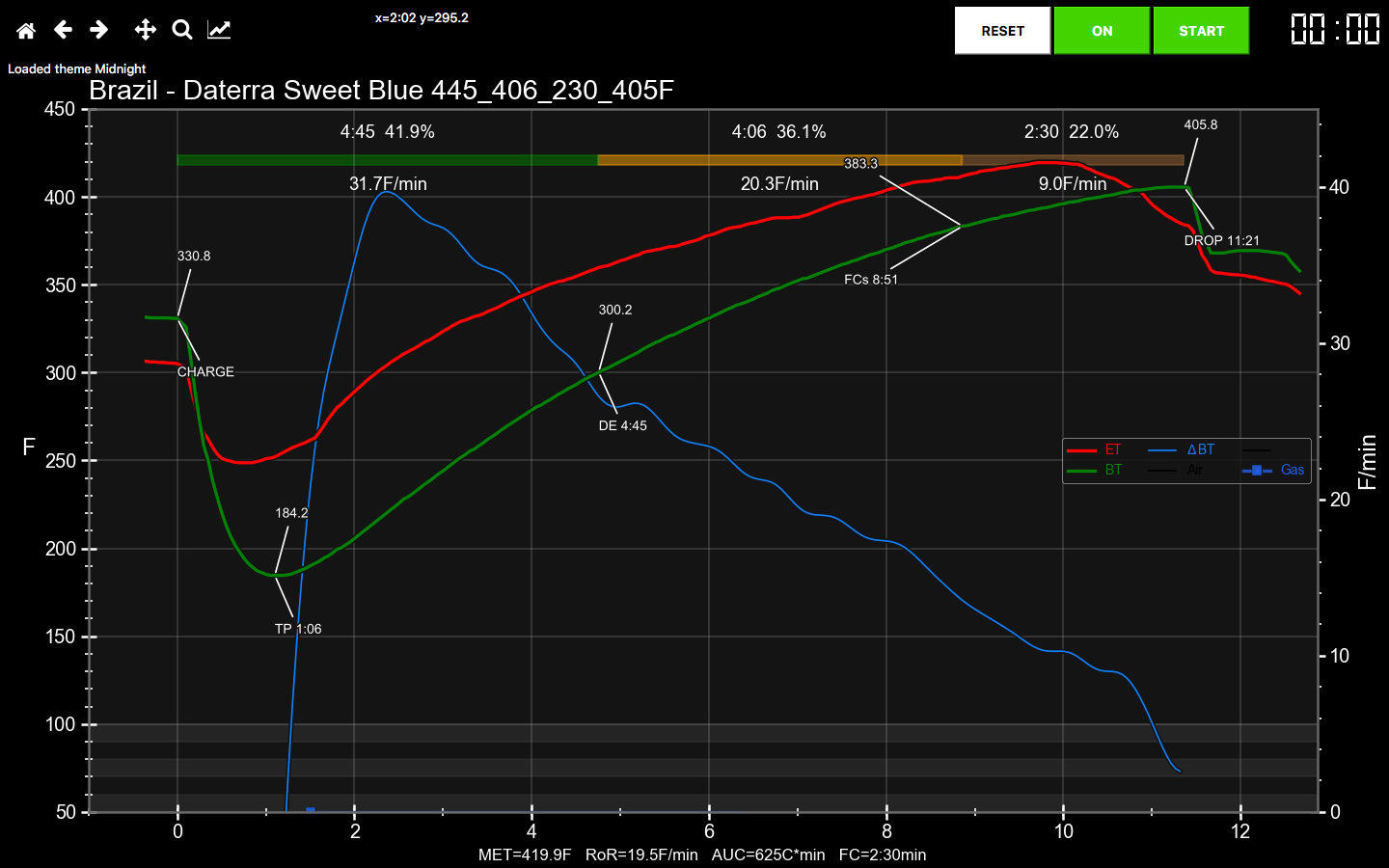
Note that in the Focus theme the FCs-to-FCe watermark is colored to blend into the background. In the Midnight theme the option Config>Phases>Watermarks is turned off so both the horizontal bands highlighting the phases and the vertical bands highlighting the duration of first crack and second crack are hidden. The user can customize each theme to their liking but each one is independent and changes for one don’t carry to another.