Sampling
Menu: Config » Sampling
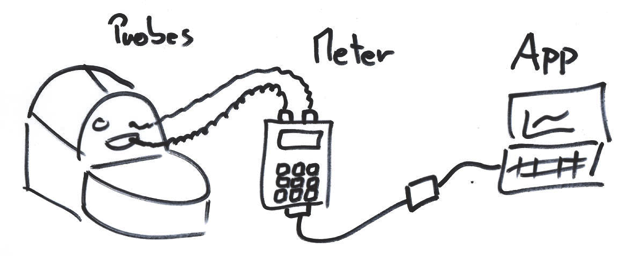
The default for sampling is set to 2s. For a Phidget device one second is possible, and Artisan goes down to .1s.
If you go below a 2s interval you will get a popup warning 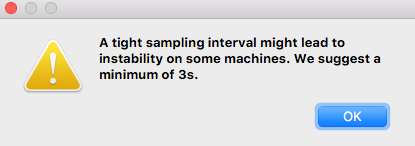 but you can experiment and see what is best for you. You can try it lower and see if your equipment can handle it. If you go down to 1s or less sampling, make sure it doesn’t cause graph lines that are too jagged.
but you can experiment and see what is best for you. You can try it lower and see if your equipment can handle it. If you go down to 1s or less sampling, make sure it doesn’t cause graph lines that are too jagged.
You can find your data from the sampling under Roast>Properties>Data tab.
For some machines, increasing the sampling interval can reduce digital noise.
More information on sampling in Artisan.
