Cupping Profile
Menu: Roast » Cup Profile
After you have cupped your coffee you can create cupping notes and produce a cup profile graph:
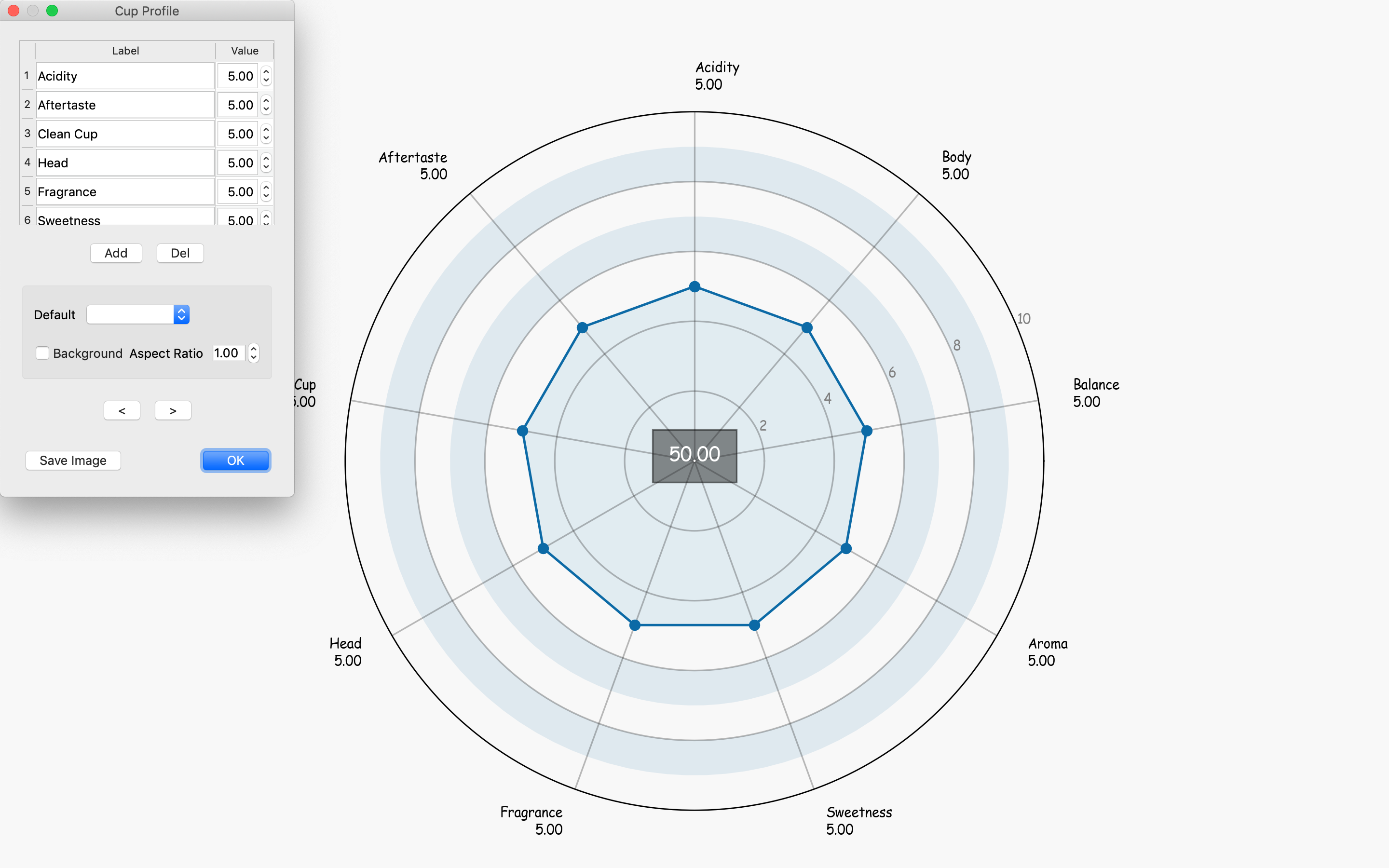
While complementing roast profiles with textual cupping notes is often helpful, the standard way to describe the taste and aroma of a roast as detected by a regular cupping process is by defining a cup profile. A cup profile assigns values to fixed cupping parameters and usually renders those in a radar chart (sometimes called spider graph). Artisan supports the creation of such cup profiles (menu Roast » Cup Profile).
Artisan comes with a number of pre-defined sets of cupping attributes (like body, acidity, ..) as defined by the SCA, Sweet Marias, or Intelligentsia, but also allows to define a custom one. Attribute values can simply be assigned via a table and are rendered as chart also indicating the sum of the evaluation result. This sum as well as the cupping chart are also part of the roasting reports that can be generated via menu File » Report » Roast.
If a background profile is loaded its cup profile is rendered in the background as well if the “Background Aspect Ratio” box is checked.
