Roast Background Dialog
Menu: Roast » Background
The Profile Background dialog box is where you would load a background profile, determine the opaqueness, and align it to an event such as charge. You also can choose if events such as Charge should be shown. The opaqueness and the color can be the same as the current profile, or alternatively, individual colors can be set for each of the background curves.
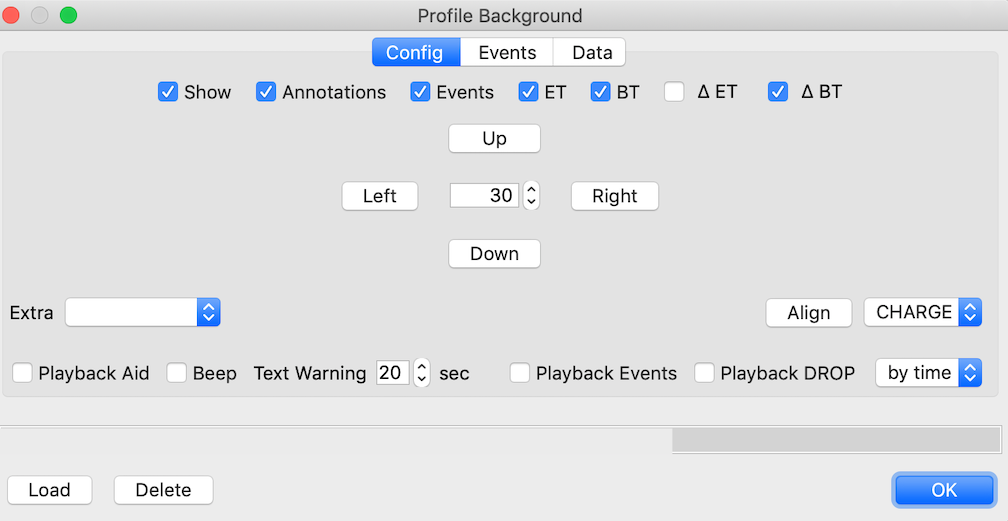
You can switch a current profile to the background under Menu>Roast>Switch Profiles. You can also switch the ET and BT curves under menu Roast >> Switch ET<->BT.
Playback Aid lets you get pop ups of events from the background roast and Playback Events actually execute the events. You can choose what you want to see from the prior roast, and you can move the graph up and down or to the side if you are just viewing two roasts later on.
Playback aids and events are explained in this blog post.
You can make a Rao curve for use as a background profile when roasting the same coffee, by running the Analyzer (Tools >> Analyze), then switching Profiles (back to front; Roast >> Switch Profiles), saving the Profile (File/Save) and then loading it into the Background.
