
- Producer: IP-CC Coffee Roasting Machines, Greece
- Machines: iRm Series with networked Omron PLC
- Connection: MODBUS TCP via the network
- Features:
- logging of environmental temperature (ET), bean temperature (BT), burner temperature, and mixer temperature
- logging and control of airflow, drum speed and burner power
- activation of transfer, charge and drop doors
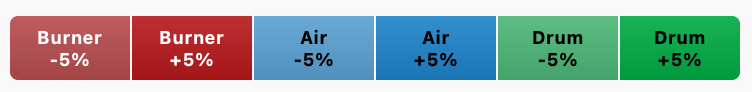
Setup
The computer running Artisan must be on the same IP network as the roaster. The default IP address of the roaster is 10.100.0.15. Configure your computer to use a static IP address in the range of the roaster (10.100.0.x) but with x different from that of the roaster (eg. 10.100.0.42). Choose 255.255.255.0 as subnet mask.
This can be done on Windows using the Network Sharing Center by adding a TCP/IPv4 Local Area Connection with those properties. On macOS you set your ethernet port in the Network Control panel to “IPv4: Manually” and fill in the IP and subnet mask accordingly.
Watch out! Artisan doesn’t monitor unsafe temperatures, so you should never leave the roaster alone.
Energy Ratings
| Model | Source | Burner (kW) |
|---|---|---|
| iRm_10 | LPG/NG | 45 |
| iRm_20 | LPG/NG | 90 |
| iRm_35 | LPG/NG | 165 |
| iRm_70 | LPG/NG | 450 |
| iRm_140 | LPG/NG | 850 |