
- Producer: Coffee-Tech Engineering Ltd., Israel
- Machine: FZ-94 Lab Roaster, Ghibli 15/30/45/60/90, and Ghibli Firewood, Silon ZR7
- Connection:
- FZ-94, Ghibli (USB), Silon (USB): MODBUS RTU via USB-2-RS485 interface; requires the installation of a serial driver
- FZ-94 EVO, Ghibli (touch), Silon ZR7 (touch): MODBUS TCP via network connection
- Features:
- logging of environmental temperature (ET), bean temperature (BT), drum temperature (DT)
- control of set value (SV), fan speed and drum speed on some machines (FZ-94, FZ-94 EVO, Ghibli/Silon touch with latest firmware)
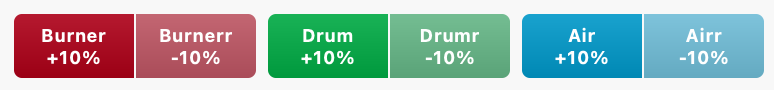
Netwok Setup
For machines talking MODBUS TCP via network connection: the computer running Artisan must be on the same IP network as the roasting machine. By default the CTE roasting machines use the IP address 192.168.1.27, but for the FZ-94 EVO which uses 192.168.1.2 by default. Configure your computer to use a manual network setup with a static IP address in the range of the roasting machine 192.168.1.x, but with x different from that of the roaster (e.g. 192.168.1.51). Choose 255.255.255.0 as subnet mask.
Notes
- some Ghibli series machines do not feature an environmental temperature sensor and report the drum temperature on the Artisan ET channel.
- the FZ-94 setup defines 2 configurations that can be switched by pressing the COMMAND/Apple key (macOS) / CONTROL key (Windows) modifier plus a number key.
- CMD/CTR-1 (default): logs drum- and fan speed changes as custom events
- CMD/CTR-2: defines drum- and fan speed sliders that allow to take control via a re-configuration of the frequency drives
- The drum heat limit can also be controlled via an SV slider by ticking
Controlin the device setup (menuConfig»Device) - The Ghibli and Silon touch setups feature control of the burner level, fan speed and drum speed which requires the roaster to be equipped with the latest firmware.