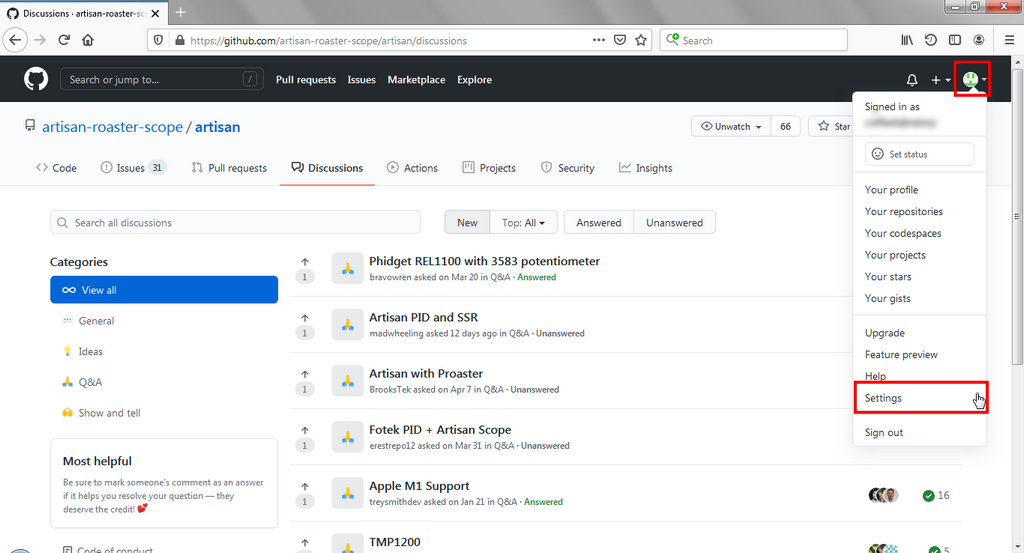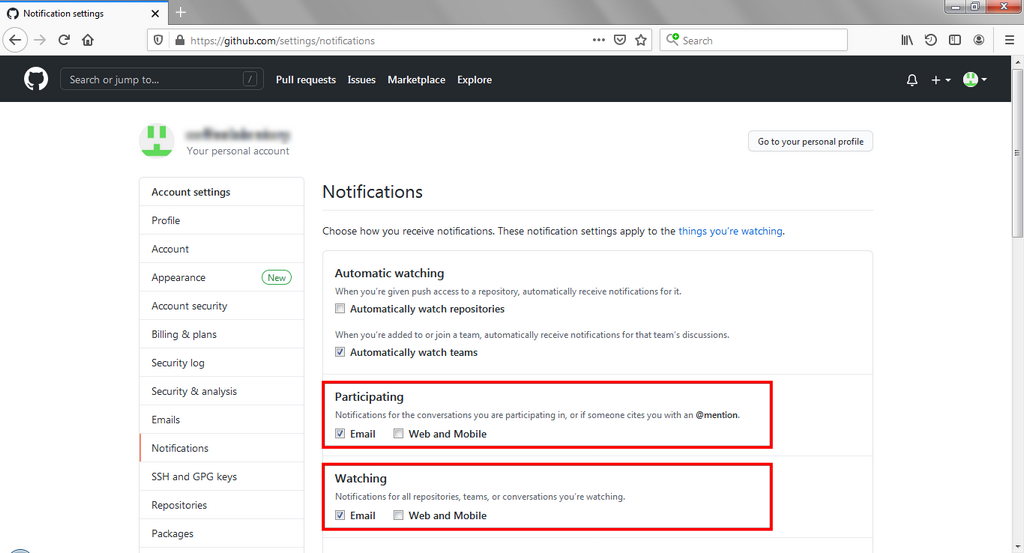Register for GitHub
If you do not already have a GitHub account you will need ro register before you can post in the Discussions forum. Registration is free.
How to Subscribe to Artisan Discussions.
Artisan has established a Discussions page on GitHub where users can ask questions and the community can participate in answering. This is the preferred method for getting help. Unlike a traditional mailing list you can choose how you want to see and follow posts.
By default, when you post to a Discussion you will receive notifications when someone else posts to that Discussion. Use one of the methods described below if you wish to be notified whenever any Discussion topic is created or updated.
Pull method
Visit the Discussions page at any time with a web browser to see new and old discussions. You do not need to register with GitHub to view the Discussions page. If you wish to participate by making a post you will need to create a GitHub account.
Push method
Receive notifications when new posts are made to the Discussions page. You must have a GitHub account to receive notifications. You can control when notifications are sent, for instance you can receive them each time there is a new post to the Discussions page or limit them to only updates on your posts or when you are mentioned. Replying to the notification email will create a reply post in that Discussion.
Subscribe to Notifications
To manage your notificatinon settings you must have a GitHub account and be signed in. Go to the Artisan Discussions page. Click on the “Watch” button. Then click “Custom”.
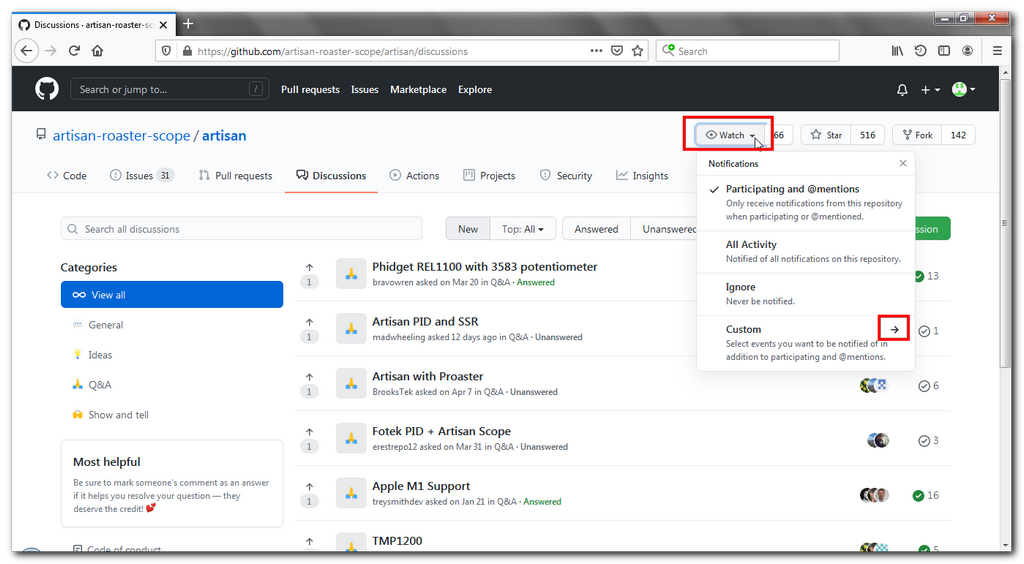
Select which notifications you wish to receive.
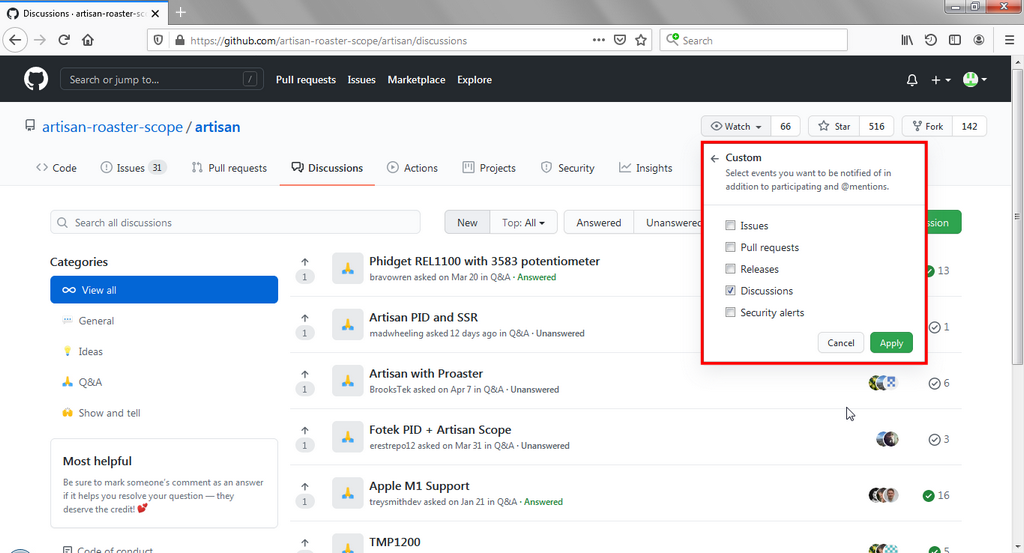
Turn Off Notifications
To turn off notifications from the Artisan repository click the “Unwatch” button and click “Participating and @mentions” in the menu. With this selection you will still receive a notification when a new post is made to a discussion where you are a participant, or when someone mentions your usename.
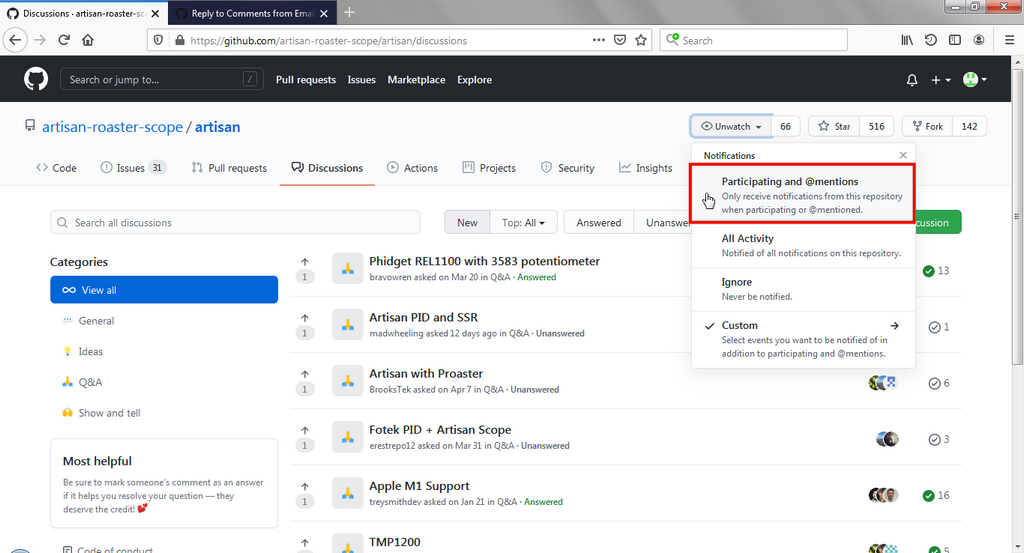
To turn of all email notifications from GitHub, go to your account settings, choose Notifications and then uncheck the appropriate options.